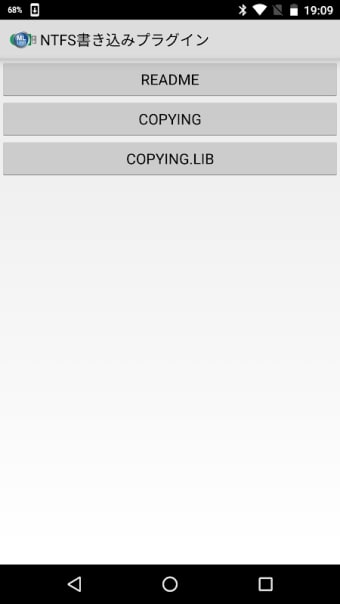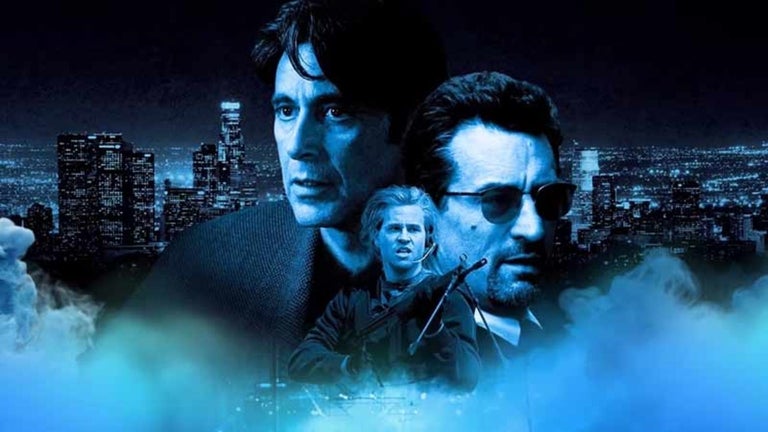A free app for Android, by メディアロジック Media Logic corp..
MLUSB Mounter NTFS Write is a software tool for writing to an NTFS volume on a Microsoft Windows computer, using the MLUSB Mounter driver. The application is designed for use with the Microsoft Windows operating system and can be used on any computer that is capable of running the MLUSB Mounter driver.
How to install and use the application
1. Download the application. You will be prompted to install the driver.
2. If you do not know how to install the driver, click on the "How to install the MLUSB Mounter driver" link and follow the instructions.
3. Once the driver is installed, you can start using the application. You will need to install the NTFS volume on your computer and then run the application.
4. You will be asked to create an account. If you do not want to create an account, you can simply use the application without creating an account.
5. After you have created your account, you will be able to select the NTFS volume to be written to.